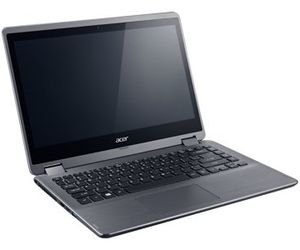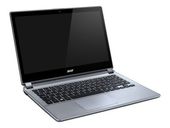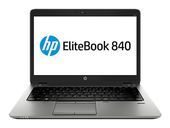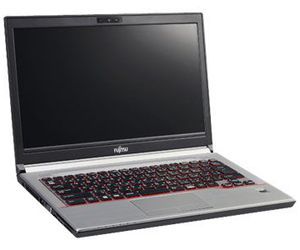Lenovo ThinkPad X1 Yoga with Microsoft Office 365 Home 1st Gen, 3MB Cache, up to 2.80GHz prices and specs
The ThinkPad X1 Yoga with Microsoft Office 365 Home is a 14 inch ultrabook i.e. the ThinkPad X1 Yoga with Microsoft Office 365 Home is smaller than the average notebook. Now you can buy the ThinkPad X1 Yoga with Microsoft Office 365 Home in USA for $586.99.
The Lenovo ThinkPad X1 Yoga with Microsoft Office 365 Home has a common for notebooks 14 inch screen size: it provides an optimal compromise between having a large enough display size and still having light weight and small dimensions. The display provides rather sharp for notebooks image quality. 1920x1080 display resolution is perfect for viewing videos and using design programs for example. The ThinkPad X1 Yoga with Microsoft Office 365 Home is equipped with a touchscreen. It makes working with laptop easier but it also has a drawback like limiting viewing angles.
The ThinkPad X1 Yoga with Microsoft Office 365 Home is equipped with an average Dual-Core Intel Core i5 (6th Gen) 6200U CPU with 2.3 GHz clock speed. As it uses two cores it will be better at performing multiple tasks at once. To get really amazing performance it is better to select a notebook with Quad-Core CPU like Lenovo Ideapad 110 .
The 8 GB of RAM is a common capacity that will easily run any design software.
The graphics board in this notebook is totally enough for browsing the web and watching YouTube videos. But you will be able to run new games only at the lowest graphics settings.
This notebook is produced with a 128 GB SSD which is a typical capacity for these drives. Solid state drives (SSDs) offer excellent read and write speeds however they are quite expensive.
Processor & Chipset
Graphics Processor
display
RAM
Operating System
Audio & Video
Hard Drive
Notebook Camera
Miscellaneous
Dimensions & Weight
Input
battery
Communications
Connections & Expansion
AC Adapter
CPU
Max Turbo Speed
Number of Cores
Cache
64-bit Computing
Features
Processor
Graphics Card
Diagonal Size
Image Brightness
LCD Backlight Technology
Resolution
Widescreen Display
Image Aspect Ratio
Monitor Features
Type
Touchscreen
TFT Technology
Display Resolution Abbreviation
Memory Speed
Configuration Features
Technology
Installed Size
OS Provided
Type
Graphics Processor
Integrated Webcam
Sound
Audio Codec
Type
SSD Form Factor
Capacity
Integrated Webcam
Color
Case Material
Integrated Options
Security
Compliant Standards
Included Accessories
Notebook Type
Width
Depth
Height
Weight
Localization & Layout
Features
Backlight
Capacity
Cells
Technology
Run Time (Up To)
Wireless Protocol
Wireless Controller
Features
Interfaces
Memory Card Reader
Input
Output
- Intel Core i5 (6th Gen) 6200U / 2.3 GHz
- 2.8 GHz
- Dual-Core
- 3 MB
- Yes
- integrated memory controller
- Intel Core i5 2.3 GHz
- Intel HD Graphics 520
- 14.0 in.
- 270
- LED backlight
- 1920 x 1080 (Full HD)
- Yes
- 16:9
- anti-glare
- LED
- yes (10-point multi-touch)
- IPS
- Full HD
- 1866 MHz
- provided memory is soldered
- LPDDR3 SDRAM
- 8 GB
- Windows 10 Home 64
- Microsoft Office 365 Home
- Intel HD Graphics 520
- Yes
- Stereo speakers, two microphones
- CX11852
- SSD
- M.2
- 128 GB
- Yes
- black
- carbon fiber
- Ambient light sensor, three-axis gyro sensor, digital compass, three-axis accelerometer, three-axis magnetometer
- Trusted Platform Module (TPM 1.2) and firmware (TPM 2.0), fingerprint reader
- RoHS
- ThinkPad Pen Pro, power adapter
- Ultrabook
- 13.1 in
- 9 in
- 0.7 in
- 3 lbs (1.36 kg, 48 oz)
- English
- buttonless touchpad, multi-touch touchpad, spill-resistant
- Yes
- 52 Wh
- 4-cell
- lithium ion
- 11 sec
- 802.11a/b/g/n/ac, Bluetooth 4.1
- Intel Dual Band Wireless-AC 8260 - M.2 Card
- Gigabit Ethernet via optional Ethernet (RJ-45) adapter
- 2 x USB 3.0
USB 3.0 Always On
Mini DisplayPort
HDMI
OneLink+ connector
Headphone/microphone combo jack - Yes (microSDXC UHS-II)
- AC 120/230 V (50/60 Hz)
- 65 Watt
Where to buy Lenovo ThinkPad X1 Yoga with Microsoft Office 365 Home 1st Gen, 3MB Cache, up to 2.80GHz?
Lenovo ThinkPad X1 Yoga with Microsoft Office 365 Home 1st Gen, 3MB Cache, up to 2.80GHz compared to rivals
List of all laptops like Lenovo ThinkPad X1 Yoga with Microsoft Office 365 Home. Compare tech specs of this model to its rivals to find out what notebook has better processor, video card, screen and battery life. That means that SpecsPRO can help you to select the best laptop for now easily! Just check the list of Lenovo ThinkPad X1 Yoga with Microsoft Office 365 Home comparison to its rivals and look for the notebook with the most powerful specs.
Lenovo ThinkPad X1 Yoga with Microsoft Office 365 Home 1st Gen, 3MB Cache, up to 2.80GHz videos
It is very important that you watch a few Lenovo ThinkPad X1 Yoga with Microsoft Office 365 Home video tests and reviews from Youtube. Videos are the easiest way to receive full info about laptop's specs and performance which will help you to make a right decision in your purchase.
Lenovo ThinkPad X1 Yoga with Microsoft Office 365 Home 1st Gen, 3MB Cache, up to 2.80GHz reviews by users and experts
SpecsPRO offers you to get acquainted with useful Lenovo ThinkPad X1 Yoga with Microsoft Office 365 Home user reviews and tests by CNET, TechRadar and other experts. They can be very useful during the process of selecting a new laptop. If you already own the notebook please share your opinion and rate it. Lenovo ThinkPad X1 Yoga with Microsoft Office 365 Home rating will help greatly other users.