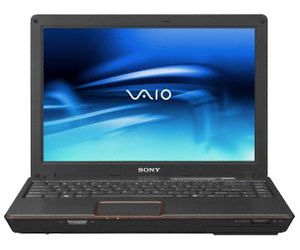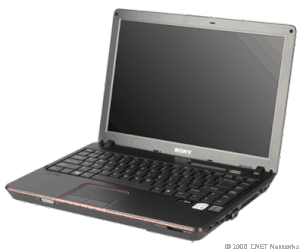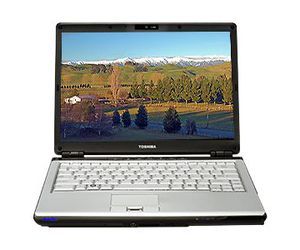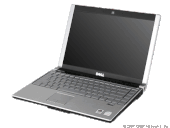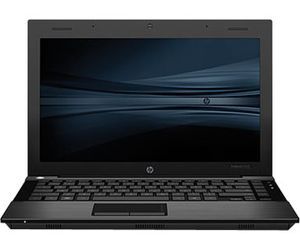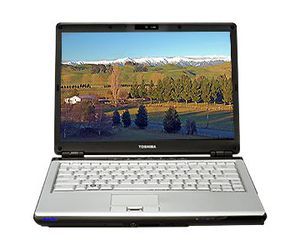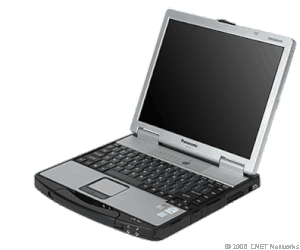Panasonic Toughbook 74 prices and specs
The Toughbook 74 is a 13 inch notebook that you can buy in USA for $149.00 for today.
The Panasonic Toughbook 74 has a common for notebooks 13 inch screen size: it keeps an optimal compromise between having a convenient display and still being rather portable. The display provides not very good picture quality. 1024x768 resolution is not enough for convenient usage of the notebook and we advise to select the device with better display resolution like Lenovo Flex 4 1470 80SA.
The Toughbook 74 is equipped with a rather fast Dual-Core Intel Core 2 Duo P8600 processor. As the CPU uses two cores it means that the user will get better performance. To get really great performance it will be better to buy a notebook with Quad-Core processor like MSI GS30 Shadow.
The 2 GB of RAM is a very low capacity that will not be enough to do almost any real work on your notebook. If you feel that the notebook has not enough memory for you, you can expand it up to 4 GB.
The notebook is produced with Intel GMA 4500MHD. This graphics card shows a very bad performance and is only suitable for simple tasks as office work and web browsing.
The Toughbook 74 is equipped with a small 160 GB HDD. Hard drives have a low prices however they are much slower than SSD and Hybrid drives.
Processor & Chipset
Graphics Processor
display
RAM
Operating System
Audio & Video
Hard Drive
Miscellaneous
Dimensions & Weight
Input
battery
Communications
Connections & Expansion
AC Adapter
CPU
Number of Cores
Cache
64-bit Computing
Data Bus Speed
Chipset Type
Processor
Graphics Card
Diagonal Size
Resolution
Widescreen Display
Monitor Features
Display Resolution Abbreviation
Technology
Installed Size
Max Supported Size
OS Provided
Preinstalled OS
Graphics Processor
Memory Allocation Technology
Sound
Audio Codec
Type
Capacity
Security
Compliant Standards
Notebook Type
Width
Depth
Height
Weight
Features
Capacity
Run Time (Up To)
Wireless Protocol
Bluetooth Class
Wireless Controller
Wired Protocol
Features
Slots
Interfaces
Memory Card Reader
Input
- Intel Core 2 Duo P8600 / 2.4 GHz
- Dual-Core
- L2 - 3 MB
- Yes
- 1066 MHz
- Mobile Intel GM45 Express
- Intel Core 2 Duo 2.4 GHz
- Intel GMA 4500MHD
- 13.3 in
- 1024 x 768 ( XGA )
- No
- anti-glare, sunlight readable
- XGA
- DDR2 SDRAM
- 2 GB
- 4 GB
- Microsoft Windows Vista Business / XP Professional downgrade
- Windows XP
- Intel GMA 4500MHD
- Dynamic Video Memory Technology 5.0
- Stereo speakers
- AD1883
- HDD
- 160 GB
- Trusted Platform Module (TPM 1.2) Security Chip , fingerprint reader
- ACPI
- notebook
- 12 in
- 11.6 in
- 2.4 in
- 5.95 lbs (2.7 kg, 95.2 oz)
- volume control
- 7800 mAh
- 8 sec
- 802.11a/b/g/n (draft), Bluetooth 2.0 EDR
- Class 1
- Intel WiFi Link 5100
- Gigabit Ethernet
- Gobi Technology
- Memory
1 x PC Card ( 1 free )
1 x ExpressCard/54 ( 1 free ) - Serial
VGA
Headphone output
Microphone input
2 x USB 2.0
Modem
LAN
Dock - Yes ( SD Card, SDHC Card )
- AC 120/230 V ( 50/60 Hz )
Where to buy Panasonic Toughbook 74?
Panasonic Toughbook 74 compared to rivals
List of all laptops like Panasonic Toughbook 74. Compare tech specs of this model to its rivals to find out what notebook has better processor, video card, screen and battery life. That means that SpecsPRO can help you to select the best laptop for now easily! Just check the list of Panasonic Toughbook 74 comparison to its rivals and look for the notebook with the most powerful specs.
Panasonic Toughbook 74 videos
It is very important that you watch a few Panasonic Toughbook 74 video tests and reviews from Youtube. Videos are the easiest way to receive full info about laptop's specs and performance which will help you to make a right decision in your purchase.
Panasonic Toughbook 74 reviews by users and experts
SpecsPRO offers you to get acquainted with useful Panasonic Toughbook 74 user reviews and tests by CNET, TechRadar and other experts. They can be very useful during the process of selecting a new laptop. If you already own the notebook please share your opinion and rate it. Panasonic Toughbook 74 rating will help greatly other users.